如何快速找到之前发的朋友圈的图片
作者:pc668 来源: 热度:3422 时间:2022-02-20
今天小编分享大家一个快捷简便的方法。1.首先,点击手机桌面的“微信”2.接着,我们就进入到了微信的界面,如图所示3.再接着,点击微信右下方的“我”4.然后,我们就进入到我的那个界面,如图所示5.此时,点击我的界面里的“相册”,如图所示6.最后,我们就能看到不同月份的时候我们所发的朋友圈所配的图片啦。手指将屏幕向上滑,还能快速看到去年,甚至更早时候的配图。就跟翻图库一样,如果单纯在已发的朋友圈一条一条找的话,越早的系统反应越慢。直接这样找
今天小编分享大家一个快捷简便的方法。

1.首先,点击手机桌面的“微信”

2.接着,我们就进入到了微信的界面,如图所示
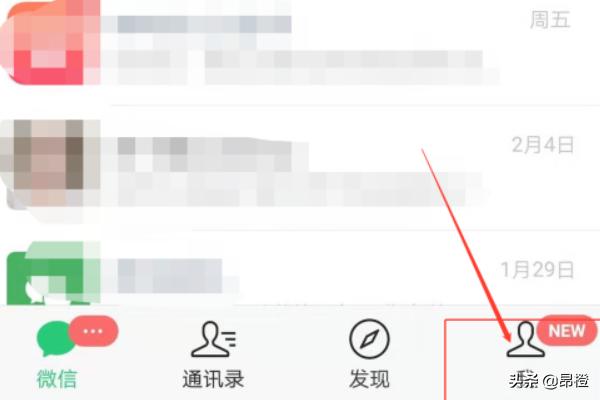
3.再接着,点击微信右下方的“我”
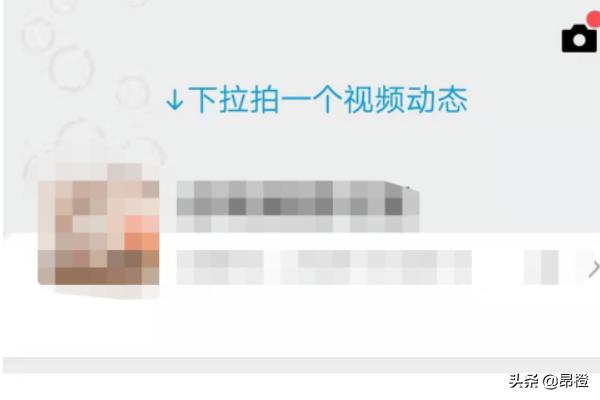
4.然后,我们就进入到我的那个界面,如图所示

5.此时,点击我的界面里的“相册”,如图所示

6.最后,我们就能看到不同月份的时候我们所发的朋友圈所配的图片啦。手指将屏幕向上滑,还能快速看到去年,甚至更早时候的配图。就跟翻图库一样,如果单纯在已发的朋友圈一条一条找的话,越早的系统反应越慢。直接这样找就很方便啦~