微信怎么禁止陌生人查看朋友圈照片
作者:pc668 来源: 热度:928 时间:2022-02-21
微信怎么禁止陌生人查看朋友圈照片随着微信的发展,越来越多的人开始使用朋友圈,而我们的朋友圈又是相对比较私密的圈子,不希望被陌生人打扰。这时应该怎么办呢?今天,晓月就教大家一下,微信怎么禁止陌生人查看朋友圈照片。方法如下:1首先,我们打开微信;2在微信主页上,点击右下角的“我”;3点击“我”界面的“设置”按钮;4在“设置”里找到“隐私”一栏;5点击“隐私”,然后继续向上滑动屏幕;6将“允许陌生人查看十张照片”处点击关闭(即将该按钮向左滑动
微信怎么禁止陌生人查看朋友圈照片
随着微信的发展,越来越多的人开始使用朋友圈,而我们的朋友圈又是相对比较私密的圈子,不希望被陌生人打扰。这时应该怎么办呢?今天,晓月就教大家一下,微信怎么禁止陌生人查看朋友圈照片。





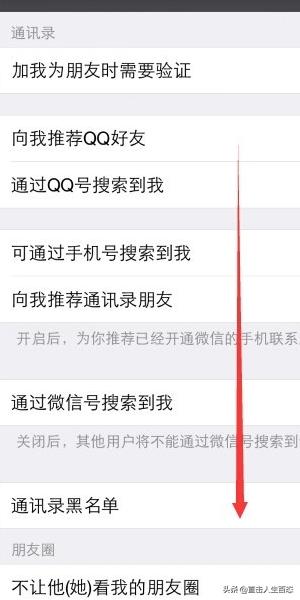

方法如下:1首先,我们打开微信;
2在微信主页上,点击右下角的“我”;
3点击“我”界面的“设置”按钮;
4在“设置”里找到“隐私”一栏;
5点击“隐私”,然后继续向上滑动屏幕;
6将“允许陌生人查看十张照片”处点击关闭(即将该按钮向左滑动),即可禁止陌生人查看自己的朋友圈照片。