朋友圈定位如何自定义位置
作者:pc668 来源: 热度:974 时间:2022-03-01
分享一个可以修改朋友圈定位小尾巴的小技巧,可以快速生成iPhone XS / XR 等苹果新机的朋友圈小尾巴,支持自定义修改!iPhone Xs 小尾巴在文末获取制作工具,在微信打开即可使用。可以选择工具中“来自”框框内的预设iPhone机型,直接添加编辑,也可以选择“自定义”,手动输入小尾巴文字内容;内容编辑完成后,点击“确定”一键生成小尾巴图片,长按图片保存至手机,就可以拿去发布朋友圈了。朋友圈发布效果如下▽制作方法:
分享一个可以修改朋友圈定位小尾巴的小技巧,可以快速生成iPhone XS / XR 等苹果新机的朋友圈小尾巴,支持自定义修改!


iPhone Xs 小尾巴

在文末获取制作工具,在微信打开即可使用。可以选择工具中“来自”框框内的预设iPhone机型,直接添加编辑,也可以选择“自定义”,手动输入小尾巴文字内容;
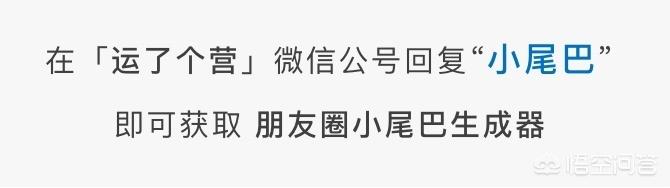
内容编辑完成后,点击“确定”一键生成小尾巴图片,长按图片保存至手机,就可以拿去发布朋友圈了。
朋友圈发布效果如下▽
制作方法: