怎么让微信朋友圈发的内容显示全文两个字
作者:pc668 来源: 热度:1102 时间:2022-03-23
让微信朋友圈发的内容显示全文两个字的方法:1、在手机主屏上找到微信点击进入,在微信界面在最下排的菜单选项中找到“发现”点击进入;2、在发现最上面找到“朋友圈”点击进入;3、在朋友圈点击右上角的“相机图标”在弹出的菜单框中根据自己的需要选择“拍摄或者从手机相册选择”4、选择好图片和要发的文字后点击右上角的“发表”(文字最好超过5行,这样才可以显示全文),在到朋友圈查看就可以看到发表的朋友圈“全文”两个字;
让微信朋友圈发的内容显示全文两个字的方法:

1、在手机主屏上找到微信点击进入,在微信界面在最下排的菜单选项中找到“发现”点击进入;

2、在发现最上面找到“朋友圈”点击进入;
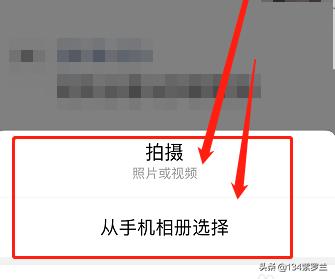
3、在朋友圈点击右上角的“相机图标”在弹出的菜单框中根据自己的需要选择“拍摄或者从手机相册选择”
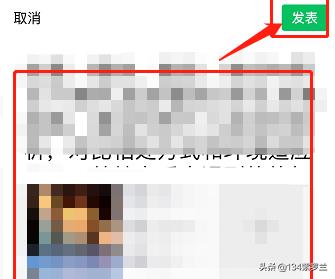
4、选择好图片和要发的文字后点击右上角的“发表”(文字最好超过5行,这样才可以显示全文),在到朋友圈查看就可以看到发表的朋友圈“全文”两个字;