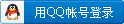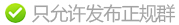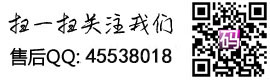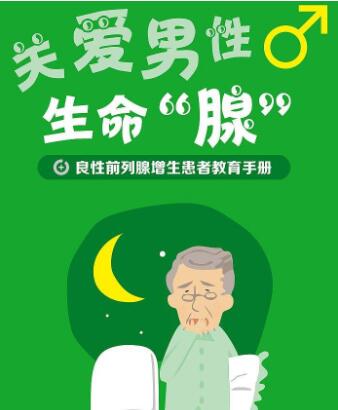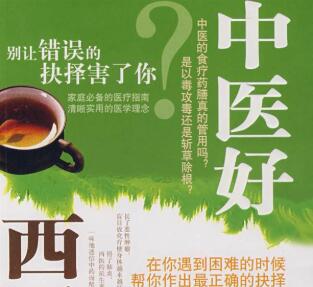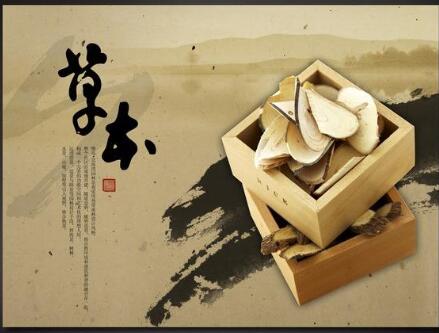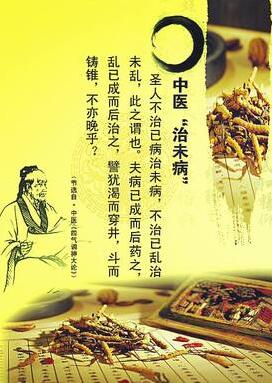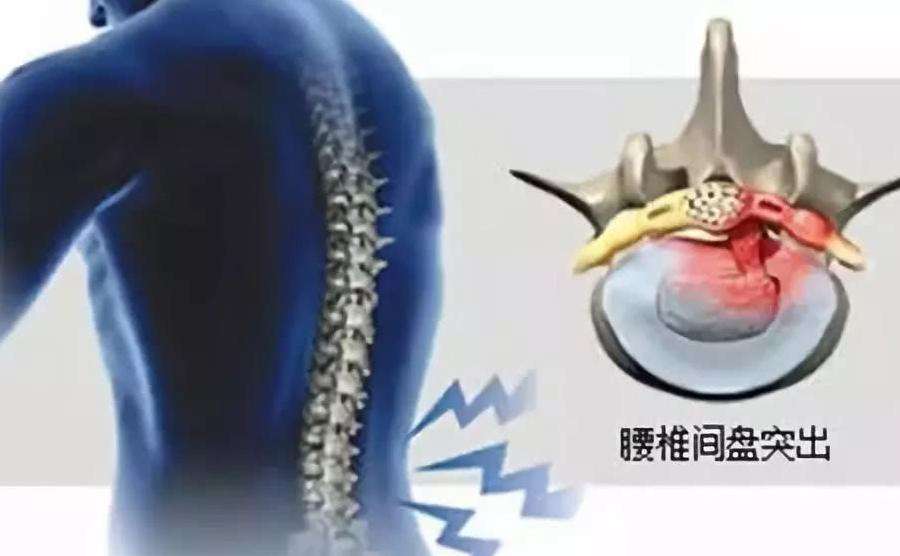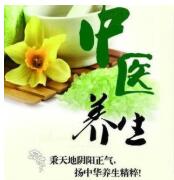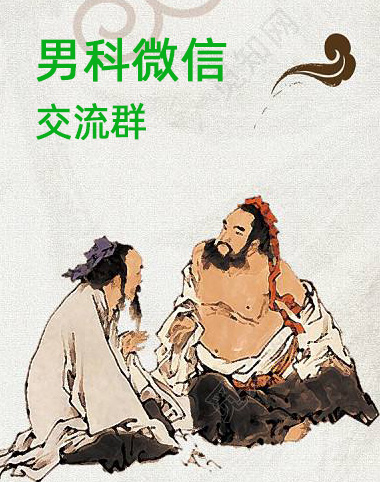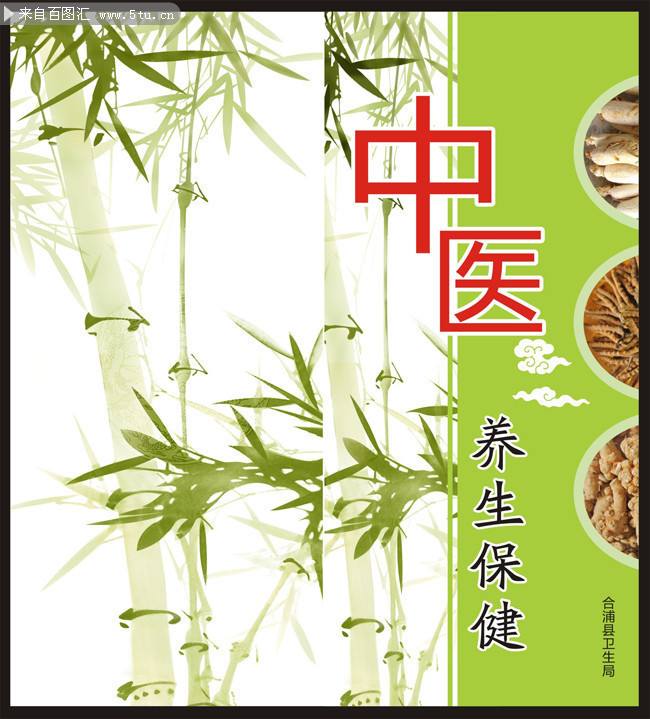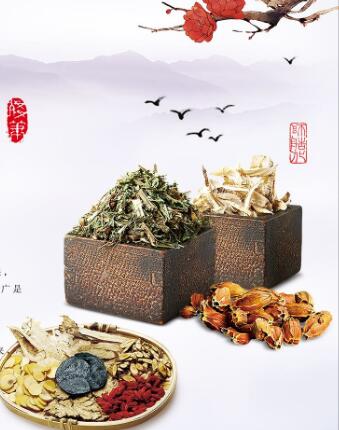如何简单实现将电脑文档和图片发送给微信好友
作者:pc668 来源: 热度:1928 时间:2022-05-18
如何简单实现将电脑文档和图片发送给微信好友有时候也要把电脑里存的合同文件发到对方微信中,如何才能快速完成这一次操作呢?方法如下:1、登陆你的QQ,找到“我的android手机”。2、打开,把需要发送的图片或者文件直接拖到对话框里,就发送到了你的手机端。3、打开你的手机QQ,会收到这张图片或者文件。4、打开该图片,点击“用其他应用打开”。5、选择"微信",就可以发送给好友。6、选择需要发送给的好友。7、点击"发送"。8、该图片或者文件就能
如何简单实现将电脑文档和图片发送给微信好友
有时候也要把电脑里存的合同文件发到对方微信中,如何才能快速完成这一次操作呢?方法如下:
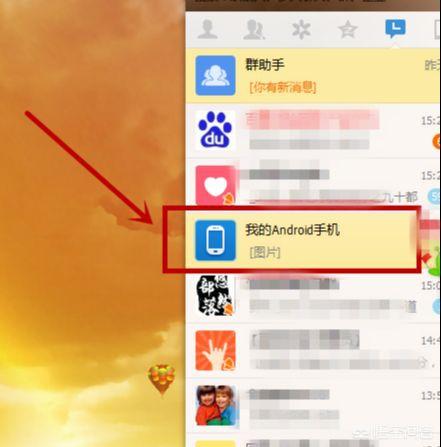
1、登陆你的QQ,找到“我的android手机”。
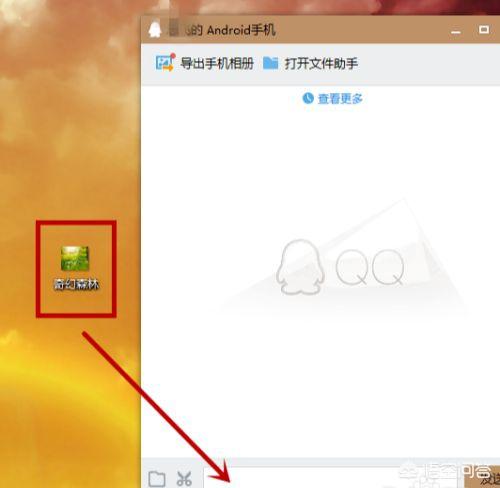
2、打开,把需要发送的图片或者文件直接拖到对话框里,就发送到了你的手机端。

3、打开你的手机QQ,会收到这张图片或者文件。

4、打开该图片,点击“用其他应用打开”。
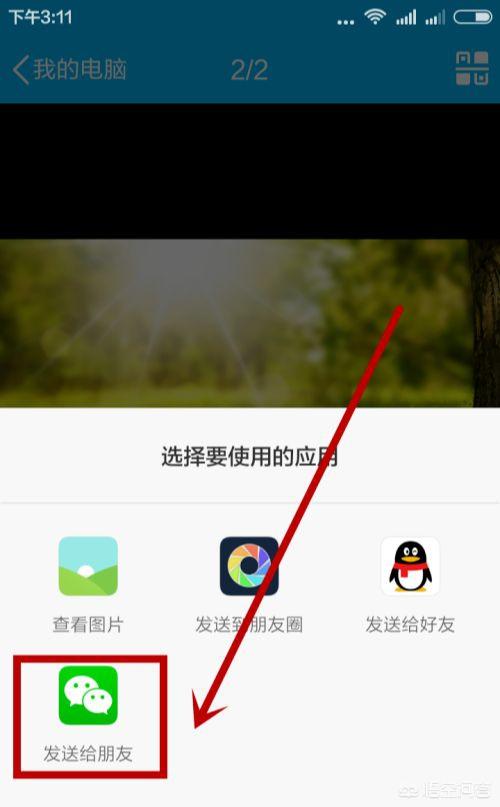
5、选择"微信",就可以发送给好友。

6、选择需要发送给的好友。

7、点击"发送"。
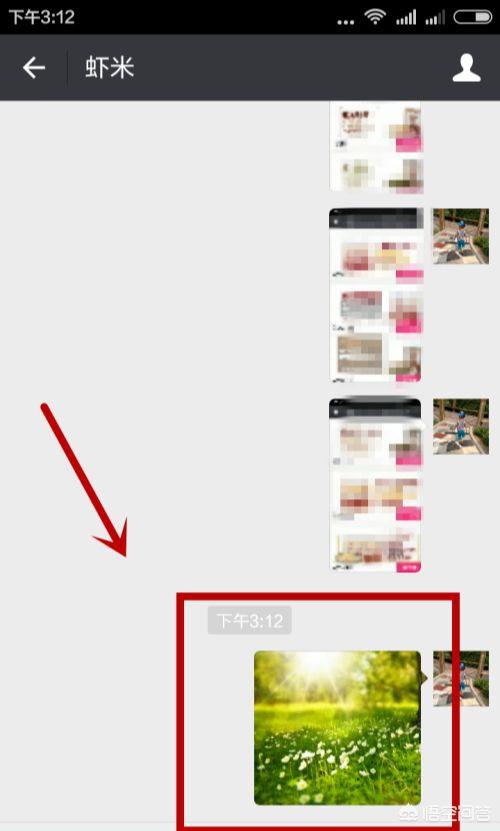
8、该图片或者文件就能成功发送给你的微信好友啦。这个功能在工作中经常需要用得到,希望大家多学习一下,简单、实用。