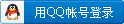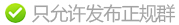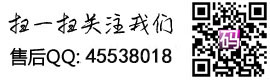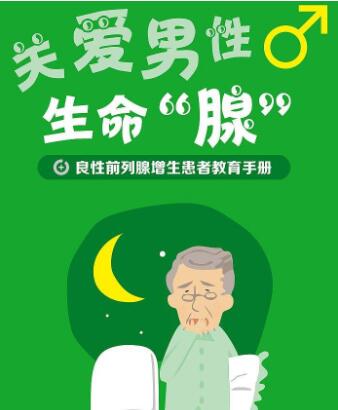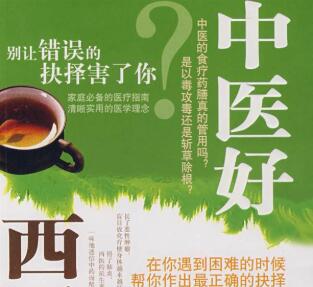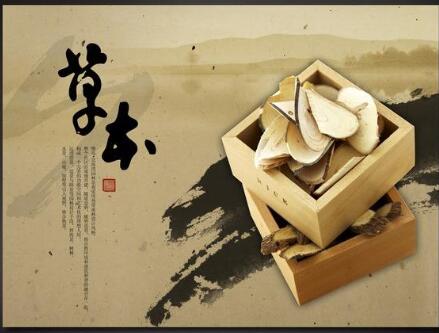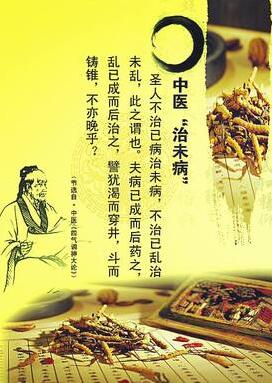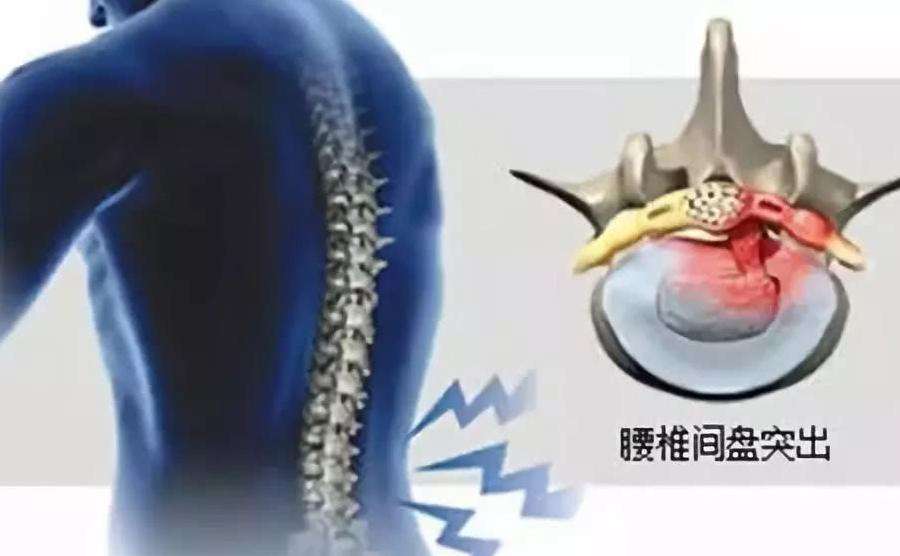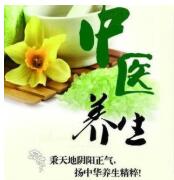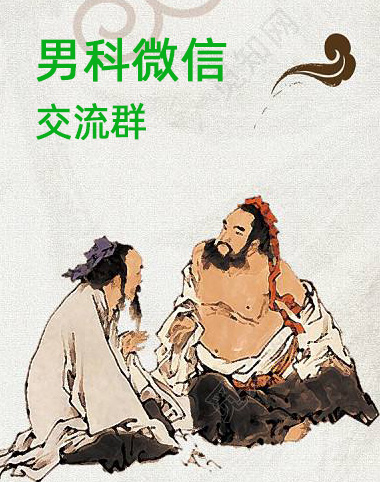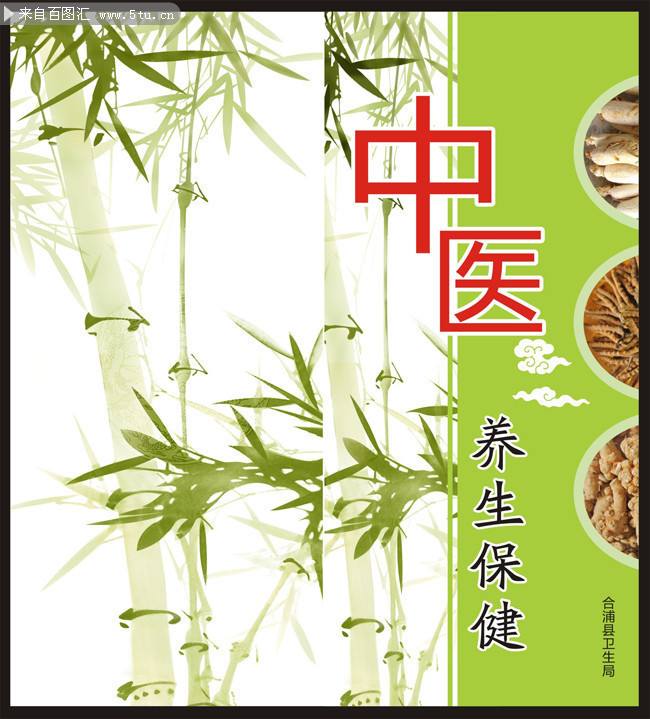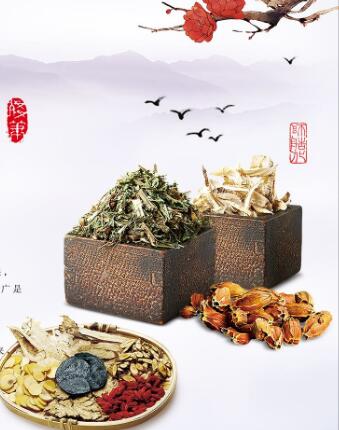1、在手机上找到微信客户端,点击登录。
2、登录进入后,在“发现”栏目下找到“朋友圈”,点击进入。
3、进入朋友圈后,找到我们平时发朋友圈的那个按钮选项,长按按钮(很重要)。
4、这样我们就进入纯文本编辑页面,我们编辑想要发送的消息文字。
5、消息编辑完成后,点击“发表”按钮,发表我们这条消息。
微信提供公众平台、朋友圈、消息推送等功能,用户可以通过“摇一摇”、“搜索号码”、“附近的人”、扫二维码方式添加好友和关注公众平台,同时微信将内容分享给好友以及将用户看到的精彩内容分享到微信朋友圈。
2020年来临该怎样发朋友圈比较好?
适合2020年发朋友圈的句子:
✔祝大家平安喜乐,万事胜意,新年快乐!